
Download the Live image from MorphOS – (morphos-team.net)
Put the Live Image on another disk than system (e.g. DH2:, Work:) let’s also put it into a folder MOS
Let’s rename it as well (morphos-3.1.8.iso becomes morphos318.iso)
So DH2:/MOS/morphos318.iso for morphos 3.18
Open the iso, copy boot.img to ram disk:
Rename boot.img to boot3xx.img where X is anything you want, let’s say we install Morphos 3.18 so boot318.img
Copy boot318.img to boot: partition
Reboot Mac Mini G4
Hold Windows+Alt+F+O
Type: boot hd:,\boot318.img bi=dh2:mos/morphos318.iso
Wait for the Live CD to load, click Installation, it will then ask if you want to update.
Finish the procedure and restart when done
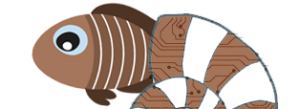
Recent Comments